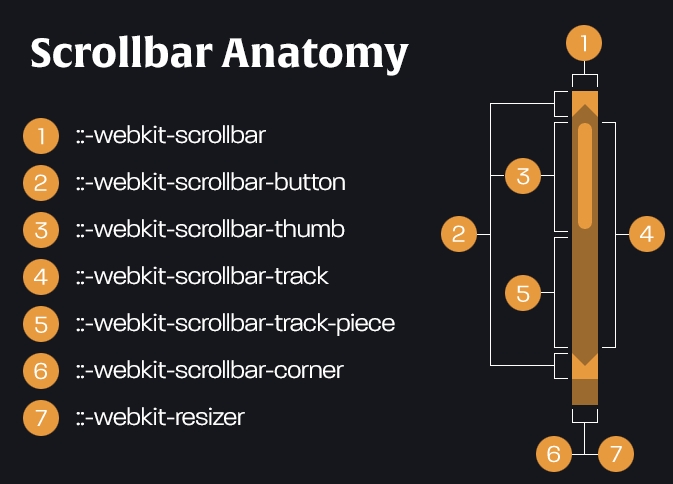滚动相关 api
animation-timeline (Scroll-driven Animations),scrollend,scrollIntoView,scrollbar-(color, width)
Scroll-driven Animations, 滚动驱动动画
Can i use?:
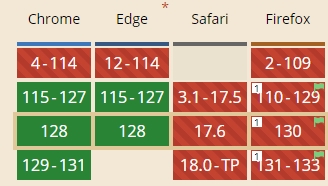
css
/* 滚动元素 */
.c-scroll {
.scrollbar-container {
scroll-timeline-name: --my-custom-timeline;
}
}
/* 动画元素 */
.animation-element {
animation-timeline: --my-custom-timeline;
animation: animation-name 3s linear;
}具体实现,见链接:实现二
scrollend 事件
处理滚动行为时,由于滚动事件太频繁,所以都会用 setTimeout 来进行优化处理,现在浏览器支持了 scrollend 事件
Can i use?:
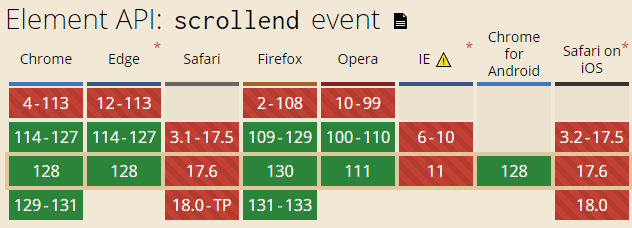
js
window.addEventListener("scrollend", (event) => {
// 滚动结束
});
element.addEventListener("scrollend", (event) => {
// 滚动结束
});
// polyfill
if ("onscrollend" in window) {
document.onscrollend = callback;
} else {
document.onscrollend = (event) => {
clearTimeout(window.scrollEndTimer);
window.scrollEndTimer = setTimeout(callback, 100);
};
}scrollIntoView 滚动至视图
js
scrollIntoView();
// alignToTop: if true, equal to { scrollIntoViewOptions: {block: "start", inline: "nearest"} }
// else, equal to { scrollIntoViewOptions: {block: "end", inline: "nearest"} }
scrollIntoView(alignToTop);
// scrollIntoViewOptions: { behavior, block, inline }
// behavior: smooth, instant, auto
// block: start(default), center, end, nearest
// inline: nearest(default), start, center, end
scrollIntoView(scrollIntoViewOptions);scrollbar-(color, width), 标准滚动条控制规范
标准规范:
css
.scroll-box {
scrollbar-color: thumb-color, track-color;
scrollbar-width: auto | thin | none;
}非标准规范:
::-webkit-scrollbar::-webkit-scrollbar-button::-webkit-scrollbar-thumb::-webkit-scrollbar-track::-webkit-scrollbar-track-piece::-webkit-scrollbar-corner::-webkit-resizer
如图: