实现带进度条的 tabs
预览
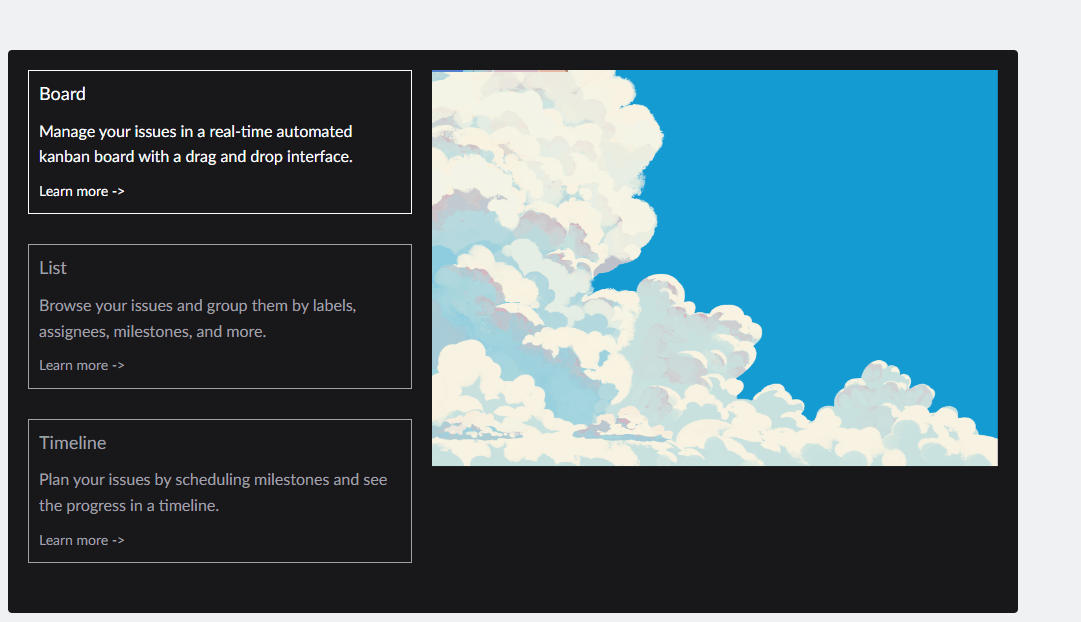
实现
html
<div class="flex gap-x-[20px]">
<div class="w-[384px]">
<div
v-for="(item, index) in tabList"
:key="index"
class="p-[10px] mb-[30px] text-[#a1a1aa] cursor-pointer border-[1px] border-[#a1a1aa] hover:border-white"
:class="[active === index ? activeClass : '']"
@click="handleSwitch(index)"
>
<div class="mb-[10px] text-[18px]">{{ item.title }}</div>
<div class="mb-[10px] text-[16px]">{{ item.content }}</div>
<div class="w-fit text-[14px]">Learn more -></div>
</div>
</div>
<div class="flex-1 relative">
<div class="process-top transition-all" :style="{ width: `${percent}%` }" />
<img class="w-full h-[400px]" :src="tabList[active].image" />
</div>
</div>css
.process-top {
background: linear-gradient(90deg, #407cff, #da8bff, #fb7185);
content: "";
height: 2px;
left: 0;
position: absolute;
right: 0;
top: 0;
z-index: 1;
}vue
<script setup>
import { ref, watch, onUnmounted } from "#imports";
import image1 from "@/assets/image/image-1.jpg";
import image2 from "@/assets/image/image-2.jpg";
import image3 from "@/assets/image/image-3.jpg";
const active = ref(0);
const percent = ref(0);
const activeClass = ref("!text-white !border-white");
const tabList = [
// ...
];
const timer = ref(false);
const timeCalc = () => {
timer.value = setInterval(() => {
// 这里按照具体展示时间来将时间刻度切细,e.g.: 6s
const temp = percent.value + Number(((1 / 6) * 10).toFixed(2));
if (temp > 100) {
percent.value = 100;
} else {
percent.value = temp;
}
if (percent.value === 100) {
clearInterval(timer.value);
}
}, 100);
};
const handleSwitch = (index) => {
if (index === active.value) return;
clearInterval(timer.value);
percent.value = 0;
active.value = index;
setTimeout(() => {
timeCalc();
}, 200);
};
// 进度条 100% 后自动切换下一个
watch(percent, () => {
if (percent.value === 100) {
percent.value = 0;
active.value = active.value + 1 > tabList.length - 1 ? 0 : active.value + 1;
setTimeout(() => {
timeCalc();
}, 200);
}
});
timeCalc();
// 组件卸载后自动清除定时器
onUnmounted(() => {
clearInterval(timer.value);
});
</script>